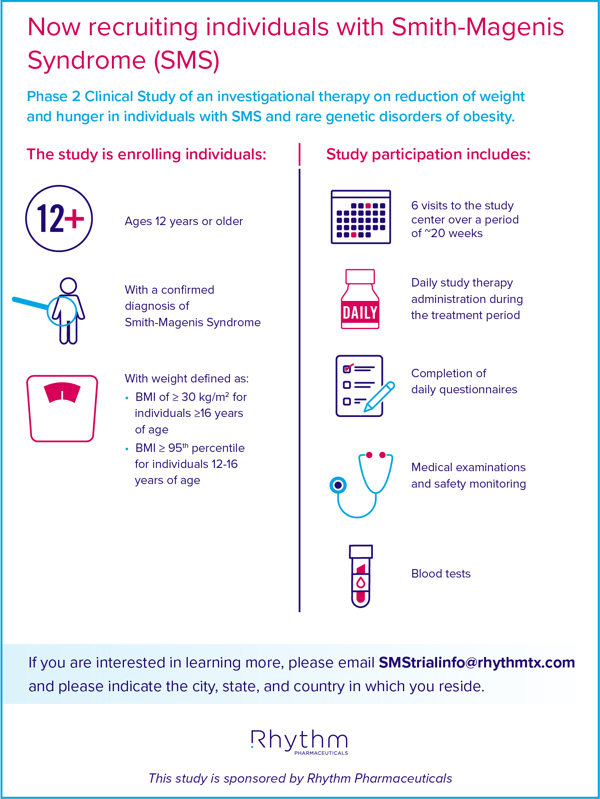Speaker Frequently Asked Questions
Please see the questions listed below for general information specifically for speakers and the Virtual Summit. If you have a question that is not listed below, please reach out to us at [email protected].
| When will the Virtual Summit take place? September 9-11, 2021 |
| Who can attend the Virtual Summit? Everyone is invited to attend the conference. This includes parents, caregivers, educators, siblings, extended family, friends and medical professionals. |
| Do I need to register if I am speaking live? Yes, all speakers are required to register and input their information and fill out their bios. We have a dedicated Speakers Page within the Virtual Platform for attendees to view |
| How do I access the event? The lobby (our Welcome Page) will be the first page attendees, exhibitors, and speakers will see when logging into the Virtual Summit. The link to the Summit will be provided via email in September. |
| What kind of software will I need to participate in the Virtual Summit? An internet connection and a web browser. |
| What device is best for accessing the Virtual Summit portal? The Virtual Summit platform is compatible with desktop, mobile and tablet – just about any device with internet browser access. For the best experience we recommend accessing from your desktop utilizing the Chrome, Firefox or Safari browser. We recommend you disable all pop up and ad blockers as they could interfere with the session broadcasting. If you have issues accessing the platform or any questions, please contact 2[email protected]. |
| How do I login to the Speaker Portal? After registering through the Speaker Portal, a link to return to your registration form will be provided within your emailed confirmation letter. To login to your registration you will need your email and confirmation code (also provided in the confirmation letter). |
| When should I login to my session? When the date and time of your session is confirmed, we will send out an email with that information. We'll also include the zoom link in that same email. We ask that speakers login to the session 15 minutes before it is due to start and to test cameras and speakers during that time. |
| Can I share videos during the live session? If so, what formats are allowed? Yes, you can share videos during your live session. If you are playing it in a browser (via YouTube, Vimeo, etc.), have the video ready to play immediately. You can also upload videos to your speaker registration form if you’d like it available to attendees. Allowed video formats are .mp4 or .wmv. |
| How long will the Virtual Summit be available online? Materials will be available for 60 days after the event. |
| Will I be able to interact with the attendees during the sessions? Yes, attendees will be able to submit questions and you will be able to view the chat window during the session. |
| How do I pre-record my presentation? You can pre-record your presentation using any video recording platform that you are comfortable with. Popular options are PowerPoint, Zoom, GoToMeeting/Webinar, Webex, Zoom, or Google Meets. If you’d like to use the PRISMS Zoom account to record, please reach out to [email protected] to schedule a time and date. |
| Is there a PowerPoint template I should use? Yes! We will provide a PowerPoint template on the Resources Page of the Speaker Portal. |
| What format should my live presentation be in? Live sessions will be done using the PRISMS Zoom account. Session information, including the time, date, and zoom link/invite, will be provided prior to the opening of the Virtual Summit in September. |
| What if I need help during a session? If you need assistance, you can either reach out to the “Help Desk” profile (found within the attendees list) or send an email to [email protected]. A PRISMS team member will be available at either options while the Virtual Platform is live. |
Have a Question?


 Bela Kafengauz & Alexander Tzetlin
Bela Kafengauz & Alexander Tzetlin Callihan Marshall
Callihan Marshall John Roseborough
John Roseborough Barclay Daranyi
Barclay Daranyi Ashton Charmaine
Ashton Charmaine Carissa Le
Carissa Le Rhonda Lowney
Rhonda Lowney Ron Dixon
Ron Dixon Maria Feagin
Maria Feagin Caitlin Seldon
Caitlin Seldon Julia Hetherington
Julia Hetherington Wanda Stahlman
Wanda Stahlman Liz and Bill Yates
Liz and Bill Yates Tracie Belcher
Tracie Belcher Rhonda Franklin
Rhonda Franklin Marni Rolston
Marni Rolston Michele Zdanowski
Michele Zdanowski Theresa & Mark Smyth
Theresa & Mark Smyth Mick Pearson
Mick Pearson Abby Bell
Abby Bell Heather Boney
Heather Boney Casey Gorman
Casey Gorman