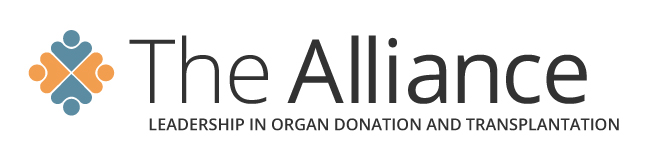What is that Bug? Current Infectious Diseases and their Risk to Transplantation
Responsibility of the Registrant
*All professional partner organizations receive one complimentary webinar registration. Executive and Partner level professional partners also receive the OnDemand recording. Costs listed for the Partner and Colleague level registrations for the live webinar relate to additional webinar registrations purchased.
LATE REGISTRATION FEE: A $10 late fee is applied to registrations received less than 3 days in advance to a webinar.
FAQs
If you have questions pertaining to this webinar please contact:
The Alliance Team
[email protected]
786-866-8730
- Confirm receipt of webinar access information the day prior to the webinar.
- If your e-mail address changes, or if you do not receive an e-mail with instructions from t[email protected]). NOTE: You may need to ask your IT department to whitelist this email address.
- Test the webinar connection link the day prior to the webinar.
- Webinar pricing varies based on whether or not your organization is a professional partner, as well as what type of access you purchase( Live, OnDemand, or a Live and OnDemand Bundle). If you are unsure whether or not your organization is a professional partner, please refer to the list here. Please refer to the table below for webinar pricing:
| Registration Fee Levels | Live Only | OnDemand Only | Live & OnDemand |
| Professional Partner - Executive Level Registration | *Complimentary | N/A | N/A |
| Professional Partner - Partner Level Registration | *$60.00 | N/A | N/A |
| Professional Partner - Colleague Level Registration | *$80.00 | $100.00 | $140.00 |
| Non-Professional Partner & General Registration | $80.00 | $100.00 | $140.00 |
*All professional partner organizations receive one complimentary webinar registration. Executive and Partner level professional partners also receive the OnDemand recording. Costs listed for the Partner and Colleague level registrations for the live webinar relate to additional webinar registrations purchased.
LATE REGISTRATION FEE: A $10 late fee is applied to registrations received less than 3 days in advance to a webinar.
- Can I share my webinar registration link and phone number with a colleague?
- No, the webinar registration link is only functional for one access at one location. Sharing the link will result in you or those with the same link not being able to join.
- The webinar volume is low, what should I do?
- If you are unable to hear the presentation, it is more than likely related to the participant's equipment. Adding good speakers to your computer could help in enhancing the audio capability. Please note, you may choose one or the other method for listening to the audio, via computer or via phone.
- If you are listening via phone, please remember phones on speakerphone or Polycoms do not create a loud enough volume for a large group of people listening or in a larger room.
- Can I share the online OnDemand recording?
- Yes, the online OnDemand recording can be shared within your organization and everyone participating can submit the evaluation to obtain CEPTC credit.
- How can I obtain CEPTCs for webinars?
- CEPTCs are only available through live webinar participation or through the online OnDemand webinar.
- How can I obtain Nursing contact hours for webinars?
- Most live webinars, if the topic meets Iowa Board of Nursing approval, will have nursing contact hours available.
- At this time, OnDemand webinars do not have nursing contact hours attached.
- What do I do if my computer goes to sleep during the webinar?
- Depending on your computer settings, be aware that your screen may go dark (to sleep) if there is no activity. Observing a webinar is not enough activity to prevent the computer from going to sleep. Move the mouse or click somewhere on the screen on a regular basis or change your computer screensaver settings to prevent this from happening.
If you have questions pertaining to this webinar please contact:
The Alliance Team
[email protected]
786-866-8730